What is a Non-Uniformity Correction (NUC)?
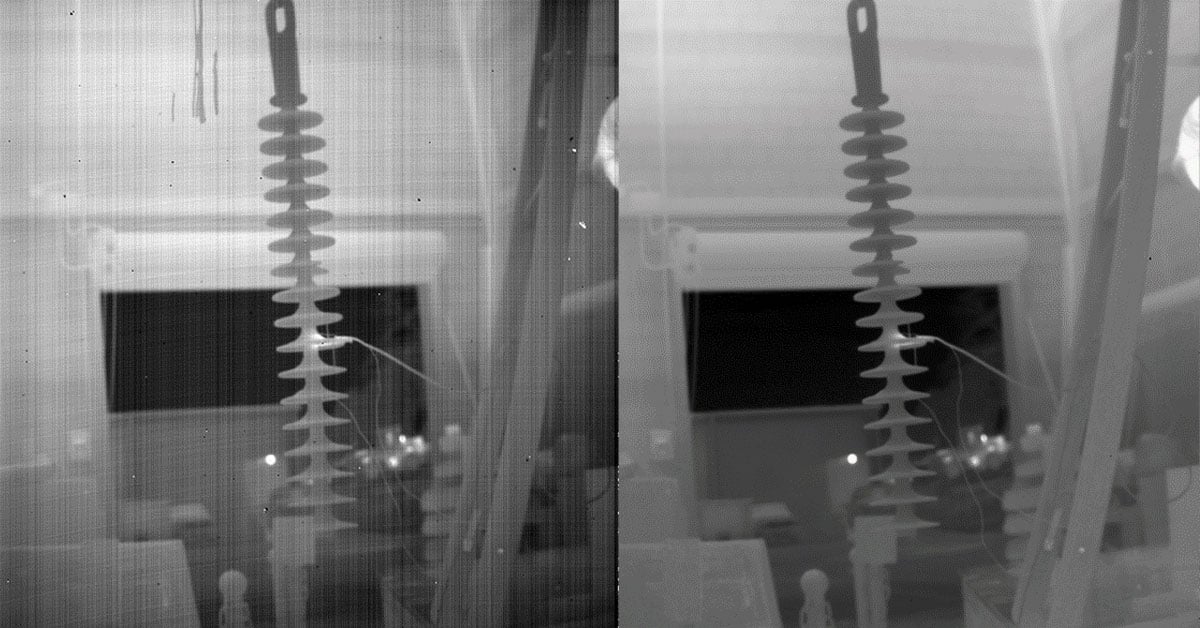
Correctly performing a non-uniformity correction produces a higher quality image.
If you’re wondering why your thermal image sometimes freezes and the camera makes a clicking noise, there’s no need to be alarmed, it’s performing a non-uniformity correction. Why does it do this?
Non-uniformity correction (NUC) adjusts for minor detector drift that occurs as the scene and environment change. Basically, the camera's own heat can interfere with its temperature readings. To improve accuracy, the camera measures the IR radiation from its own optics and then adjusts the image based on those readings. NUC adjusts gain and offset for each pixel, producing a higher quality, more accurate image.
During a NUC, the camera shutter comes down between optic and detector, making a clicking sound and freezing the image stream momentarily. The shutter acts as a flat reference source for the detector to calibrate itself to and thermally stabilize.
This happens regularly in uncooled infrared cameras, but it will also happen occasionally in cooled infrared models. It is also referred to as an FFC (flat field correction).
When will the camera perform a NUC?
Upon initial startup the camera will perform a NUC frequently. As the camera warms up and reaches a stable operating temperature, the NUC will become less frequent. While you can obtain a thermal image about 20 seconds after powering on the camera, most thermal cameras need at least 20 minutes warm up time in a stable environment for best temperature measurement accuracy.
The camera will perform a NUC on its own automatically, but you can also manually use the NUC function before measuring an important temperature or capturing a critical image. This will help ensure the most accuracy.
Can I control the NUC so that it does not occur at the wrong time?
As mentioned above, the NUC is important for improving temperature readings. Without the NUC, you run the risk of getting unstable temperature readings. The NUC cannot be disabled on most handheld cameras, but on most automation and science units the NUC can be set from auto to manual mode. This will let you control exactly when the camera performs a NUC, either through software or hardware signals. Learn more about how to set manual mode.


